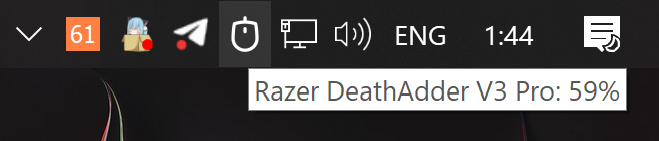mirror of
https://github.com/xzeldon/razer-battery-report.git
synced 2025-07-15 13:44:36 +03:00
559b0e843c891ee38639957ab210e457eb42f1e4
razer-battery-report
Razer Battery Level Tray Indicator
Show your wireless Razer devices battery levels in your system tray.
This is a work in progress and currently support only Razer DeathAdder V3 Pro.
This works pretty well on Windows, should work on Linux if you add udev rule to get access to usb devices (see here). But I haven't tested yet.
Usage
Downloading a Prebuilt Binary
Todo
Building from Source
To build, you must have Rust and Git installed on your system.
- Clone this repository:
git clone https://github.com/xzeldon/razer-battery-report.git - Navigate into your local repository:
cd razer-battery-report - Build:
cargo build --release - Executable will be located at
target/release/razer-battery-report.exe
Adding new devices yourself
- add device with
name,pid,interface,usage_page,usageto devices.rs - add
transaction_idto switch statement inDeviceInfoin devices.rs
You can grab
pidand other data from the openrazer
Todo
- Tray Applet
- Force update devices button in tray menu
- Colored tray icons for different battery levels
- Show log window button in tray menu
- Prebuilt Binary
- Command Line Arguments for update frequency
- Support for other Razer Devices (I only have DeathAdder V3 Pro, so I won't be able to test it with other devices)
Acknowledgments
- Linux Drivers for Razer devices: https://github.com/openrazer/openrazer
- This python script: https://github.com/spozer/razer-battery-checker
- 🖱️ Logitech Battery Level Tray Indicator (Elem): https://github.com/Fuwn/elem
Languages
Rust
100%